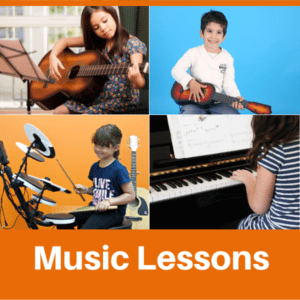Online learning is definitely a big adjustment from being in the classroom with students, and it may seem hard to connect in the same way when you can’t physically be together. The games below will help keep students engaged and having fun during online lessons so that they can enjoy connecting with their teachers and peers online.
Guess that Sound!
This game is very simple but is lots of fun and can be geared to kids of all ages and levels! Essentially, you will play or make a sound and the students will then guess what the sound is. There are many pre-made videos that include a variety of sounds, and even some themed videos (such as this Guess the Animal video). You can also make the sound yourself or make your own playlist of different sounds. This can be geared to different levels by either giving students choices or allowing them to guess independently. For example, you could play the sound of a pig and then ask “Do you think that was a pig or a bird?” Older students may also enjoy playing Guess that Song where you play a snippet of a song and they have to guess what it is!
Alphabet List Activity
This activity can be used as a short and simple game or can be extended over multiple lessons. First, choose a letter of the alphabet, and then explain that you are going to try to come up with as many words as you can that start with that letter. A goal can be set for number of words (e.g. “Let’s find 10 words that start with B”) or you could set a timer (e.g. “I am going to set a timer for 5 minutes, let’s see how many words we can find that start with H”). This can be extended over multiple lessons by having a letter of the day each day and then making your way through the alphabet. It can also be used with groups of any size as students can take turns so that each person gets to name one word.
Sing-a-long Spinner
Music is a great way to connect with students over Zoom, and there are many ways to make music at home whether it is by singing, clapping, or using household objects as a drum! One fun and interactive way to choose songs is by creating a virtual spinner that students can see when you share your screen. Here is an example of a simple spinner that I made, but you can easily adapt the choices on the spinner to include the favourite songs of your students! A similar spinner could also work for virtual dance parties, which are a fun way for kids to get active.
Indoor Scavenger Hunt
This game allows students to get moving and can again be tailored to any age group! First, choose a category and tell students to find something from that category. The category can be created based on the level of students. For example, you could tell students to find something red in their home, to find something they use to cook, or to find one of their favourite toys. This can also turn into a show and share activity which will give students a chance to share their object and their ideas with others! If students are unsure of what to say about their object, teachers can also prompt with questions to help support oral communication (e.g. “What do you use this object for?” “Do you use your object everyday or only sometimes?” “What do you like about this toy?”). The scavenger hunt can also be made more complex for older kids by giving students a list of things to find and trying to see who can find the most things from the list or who can find the objects the fastest.
Pictionary
A simplified version of this popular board game can be played using the white board feature on Zoom. First, you can draw a picture and have students guess what it is. You can also give a specific theme or category to help students guess. Students can take turns guessing and take turns drawing as well if interested!
Mad-Libs
This classic game works for students of all ages and is great for Zoom as students can take turns coming up with words so that not everyone is talking at once! You can find free story templates online here and fun Mad Libs printable activities here. The templates have blanks with certain prompts under them (e.g. an adjective or a number) and once the blanks are filled, you can read out the silly story that the class created. You can either print out the paper and then fill it out during the class by hand, or you can screen share the document on Zoom and have students help fill in words and/or read out the story as well. There are also Mad Libs with many different themes so they can be easily tied to whatever your students are learning about.
For more educational posts visit our Educational Posts Page
To keep up with new blog posts you can follow us on Facebook or Instagram
Or, sign up for our newsletter below for school updates.
Get updates on new classes, hosted events, and more.