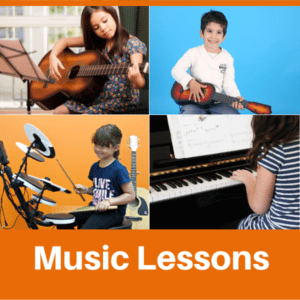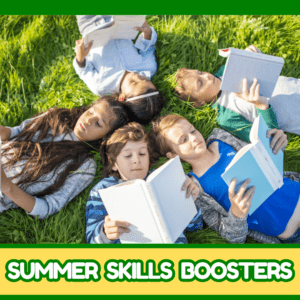Have you ever gone to see a 3D Movie at a movie theatre? The images pop out from the screen and it almost looks like the characters are right in front of you! Holograms are just like some of the 3D images you might see at the movie theatre, but you don’t need special 3D glasses to view them.
Holograms are used in many different ways and in many different places! Holograms can be used to make 3D images of things that are usually very small (like small parts in the human body) so that scientists can study them. Holograms can also be used to market products or to create 3D images of popular characters from TV and books.
Here is an example of holograms from Nickelodeon just like the one’s you can make with Emma’s video. This is also a good article from Britannica Kids that provides a basic overview of the science behind another way of creating a hologram. You can change the reading level for the article from kids to student or scholar depending on your interest and age group. Have fun creating and learning about holograms!
Homemade Hologram Materials:
- Clear plastic
- Template (print out at home from here)
- **There is a mobile template and a tablet template so make sure you print the correct one for the device you are using
- **you must have enough plastic to cover the entire template so the mobile version may work better if you don’t have a lot of plastic
- Tablet or smartphone
- Scissors
- Tape (clear)
- Sharpie
- Ruler
Note: The clear plastic needs to be somewhat sturdy (Emma recommends cutting the clear plastic from the display window of a toy box such as one that a doll or action figure might come in). Unfortunately, plastic bags and plastic wrap don’t work as they are not sturdy enough. And don’t forget, you must have enough plastic to cover the entire template that you are using!
How to Make Your Holographic Pyramid:
Step 1: Print out the template and gather materials. Make sure your phone or tablet is charged!
Step 2: Put the plastic over the paper template so that it covers the entire template. Tape down the plastic on the paper so that the plastic doesn’t move around as you are tracing the lines.
Step 3: Use your Sharpie and ruler to trace the lines from the template onto the plastic. You should trace both the solid lines and the dotted lines BUT if you would like to try it without the dotted lines you can, it just might be a little harder to know where to fold. If you do use the dotted lines, they will probably show up in your hologram as you can see in Emma’s video.
Step 4: Cut out the shape you just traced onto your plastic by cutting along the solid lines.
Step 5: Fold along each dotted line. Make sure you fold right along the line and press down hard so that the folds stay!
Step 6: The small flap that you folded will be the spot where you tape your pyramid together. Fold the flap inwards and tape along the edge so that your pyramid stays together. Make sure you don’t use too much tape otherwise it might block your view when you are watching the hologram. Additionally, try to make sure the bottom of your pyramid is flat so that it can balance on the phone/tablet screen. Yay! You completed the pyramid!
How to View A Hologram with your Pyramid!
Step 1: Once you have taped your pyramid, find a hologram video on your phone or tablet. There are many on YouTube or you can follow the links in the next section below from Emma!
Step 2: Place your phone on a table and place the holographic pyramid in the centre of your screen.
Step 3: Ensure that you are looking at the pyramid from below (you should be looking slightly upwards on an angle in order to view the hologram). Press play and watch your creation come to life!
Step 4: Try moving to a darker room or adjusting the light if it is difficult to see your hologram.
Have fun exploring different holograms!!
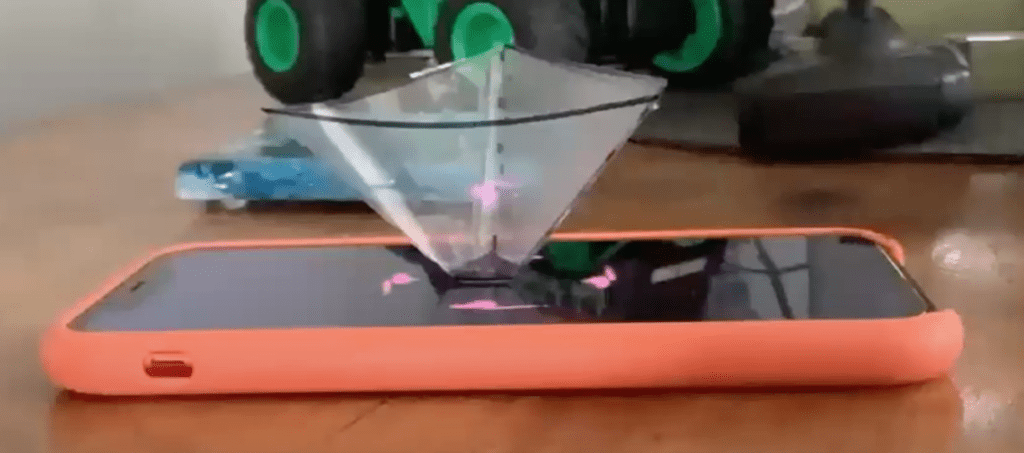
Links to Holograms that you can Project
Variety: https://www.youtube.com/watch?v=Y60mf…
Minecraft: https://www.youtube.com/watch?v=bQHAu…
Frozen: https://www.youtube.com/watch?v=5oUZc…
Animals: https://www.youtube.com/watch?v=7PrmL…
For more activity stories and Oak Learners fun check us out on Instagram
For more fun Arts & Creafts find us on Pinterest too.
Looking for more fun Arts & Crafts check out our Arts & Creafts Archives
Or, sign up for our newsletter below for school updates.
Get updates on new classes, hosted events, and more.