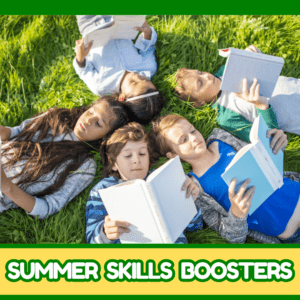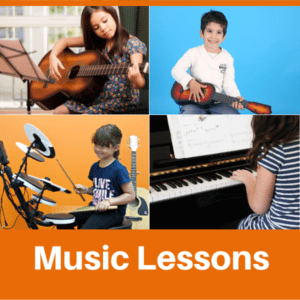The internet is a great place for younger kids to get extremely valuable resources and can be a great source of knowledge. They can read more about their favourite hobbies, gain more knowledge on certain topics in school, watch informative videos, staying in touch with family and friends and so much more. Although the internet can be a great place for learning and fun, there come risks as well.
Sadly, there are parts of the internet that can be quite dangerous for younger kids to be. Inappropriate content can be found just about anywhere nowadays, stalkers or generally people you wouldn’t want talking to your kids can be found on chatrooms or games, and many other things you would want your children to avoid. In this blog, we’ll talk about some of the steps you can take including setting parental controls, monitoring your children, and keeping them safe on the internet.
Unmonitored Chat Rooms
Chatrooms can be found basically around every corner on the internet. This can be through Discord, Skype, Facebook, WhatsApp, and so many more applications.
But does it stop there? There can be text and voice chats that you may not be aware of. Many online video games have voice chat functionalities where your children can openly speak to random strangers at any given moment whilst playing the game. In the case of my nephews, I have found them openly speaking to strangers on video games and being victims of bullying online. This can happen under any other circumstances outside of video games as well. Making sure you know if your child is speaking to anyone online, including strangers should be a conversation to have.
Website Activity Monitoring
This is an extremely easy step to take when your children are online. If they use a computer/laptop at home, you can look at your child’s browsing activity by simply opening the web browser and hitting control+h at the same time. This command opens up their browsing history, where you can see what websites they have gone on ever since they’ve had the computer. Having this knowledge and asking questions about what websites they use is critical to understanding what your children use the internet for.
What Can You Do As a Parent?
There are a variety of different things you can do as a parent to supervise your children’s activity and keep them safe online. Here are some things you can do right now to protect your children online:
- Set parental controls on their devices including iPads, phones, and computers. By accessing the parental controls settings, you can set how many hours you want your children on the device for every day, what apps or websites they can not access, communication limits, and many other things.
- Place computers in open common areas so you can easily monitor them when you’re around the house. This will discourage them from even doing things they know they shouldn’t, and you will have peace of mind.
- Talk to your children about online dangers. Having your children understand there can be some real dangers online and setting boundaries can keep your child informed. Telling your children they are not allowed to post pictures or send pictures of themselves to anyone, never giving out any information about themselves or their whereabouts, and especially never talking about meeting anybody in person.
- If they do play online games, have them disable voice and text chats. This one can be easily missed and a crucial step especially if they’re younger playing more mature games. People playing games online have zero filters and can talk to your children through voice, text, and harass them at any moment. In every online game, there are settings to disable all of these chats so they won’t be able to hear or see any of this chatter whilst playing the game.
If you are having trouble setting up any of these measures, remember, google is your friend! Searching these how-to-videos will help you place these measures on the devices. If this doesn’t help, search how-tos on youtube and there will be step-by-step guides on how to implement these changes.
Alarming Statistics and Staying Mindful
There are some very alarming statistics coming out of the U.S. that you should be aware of with regards to children’s online safety. Staying mindful of these statistics may help an incident from occurring.
- “Some 71% of parents stop supervising Internet use by their children after the age of 14, yet 72% of all Internet-related missing children cases involve children who are 15 years of age or older.”
- “Close to 62% of teens say their parents know little or nothing about the websites they visit.”
- “Only 52% of parents moderately supervise their children’s Internet use.”
- “An estimated 20% of parents do not supervise their children’s Internet use at all.”
With these statistics in mind, staying aware of your children’s online activity is something to be heavily considered when allowing them to freely be online. Please remember to stay safe and speak to your children about their online activity!
Get updates on new classes, hosted events, and more.